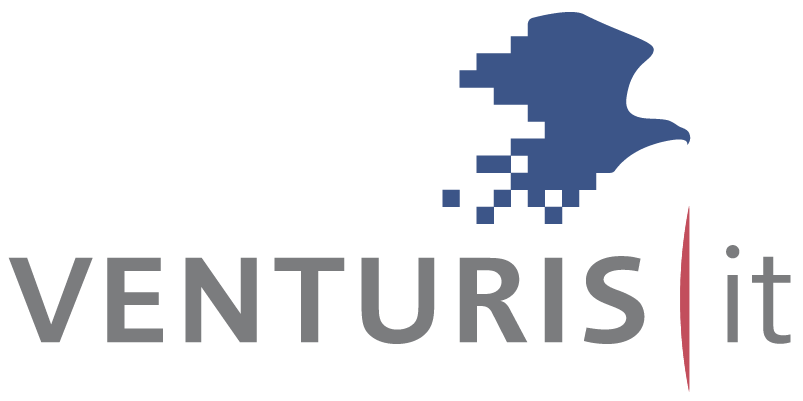Highlights
VENTILATION 3D
Design and evaluate complete ventilation systems
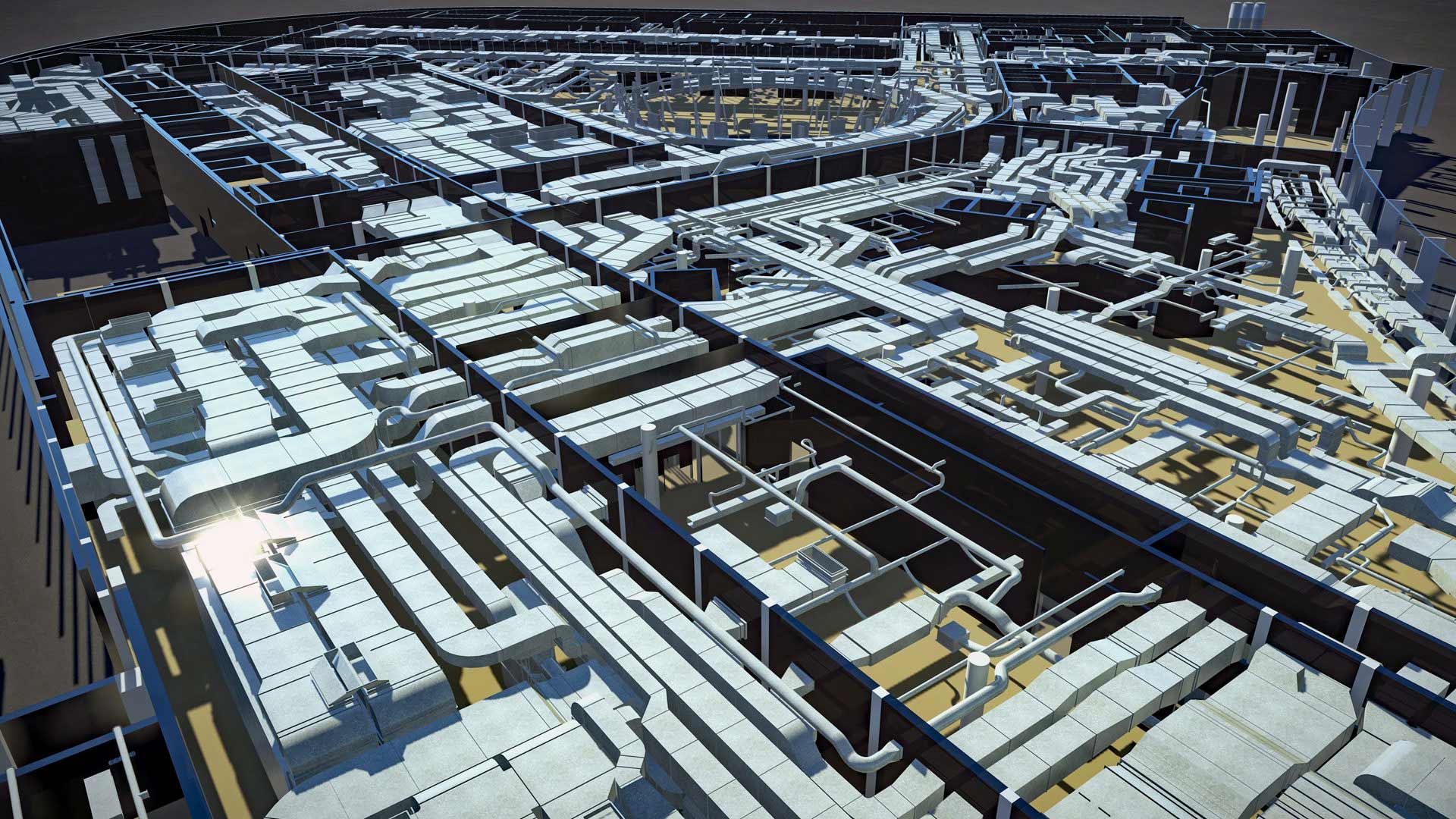
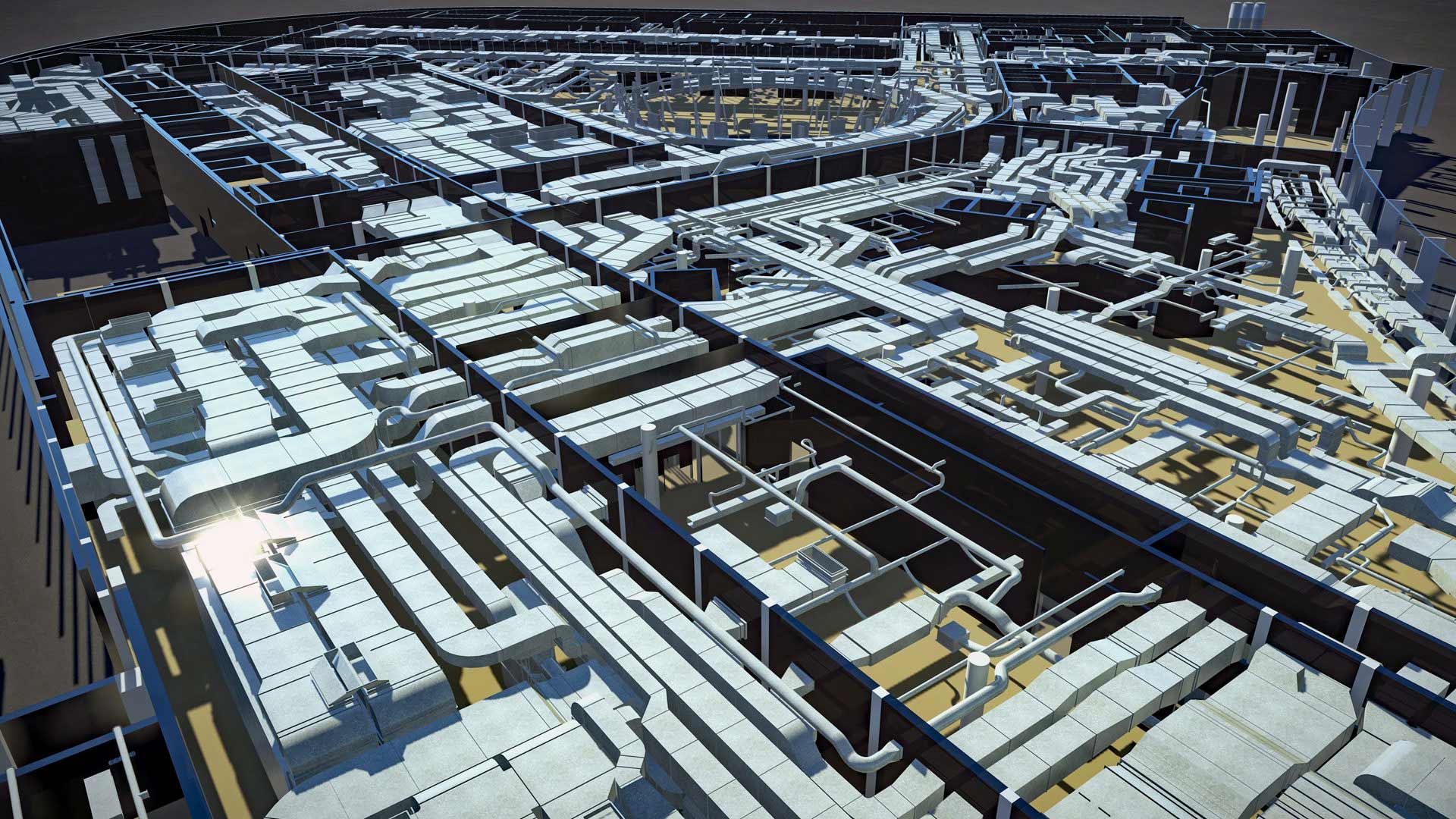
This building module makes it easy for you to design and evaluate entire ventilation systems for square ducts, round pipes or oval pipes.
Leverage the comprehensive functionality of this 3D design tool that includes predimensioning using the duct slider. It is the perfect tool for model-based design and modification of highly complex ventilation systems and control centers. When designing with Promat ducts and insulated ducts you can fall back on corresponding display variants. Components are positioned individually in sequence or automatically by selecting the start and end point.
The report manager, which is available as an additional module, allows you to create freely definable parts lists and export them to Excel, for example. You specify which information in the TRICAD MS Info Dialog should be evaluated for each component.
Add-on modules SOLAR-COMPUTER:
Use TRICAD MS and SOLAR-COMPUTER software for the biderectional design of air duct networks. Calculationsare carried out in compliance with DIN 18379 in “Air duct network calculation” (order no.H39.DRU). Fixed dimensions of the drawing are retained. The calculations include the flow-dependent zeta values, pressure losses, possibly dimensioning as well as the network adjustment.
Optionally, you can also choose to add the “Duct measurement” (order No. H39.AUF) program.
Add-on module for integrated pressure loss calculation for ventilation ducts:
Our partner mh-software has developed an integrated pressure loss calculator for ventilation ducts especially for TRICAD MS. It leverages the “KanCALC” calculation kernel.
KanCALC is a black box that runs in the background. It can be accessed through the CAD user interface.
KanCALC is included in TRICAD MS and can be activated by VenturisIT for a fee.