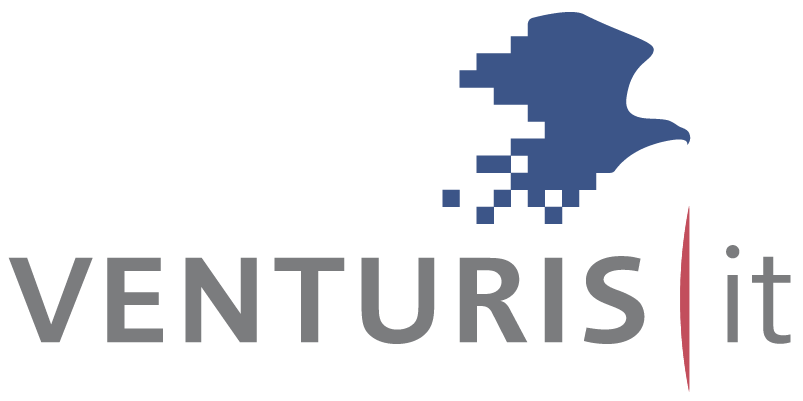Highlights
PIPING 3D
Efficiently design apparatus and pipeline models
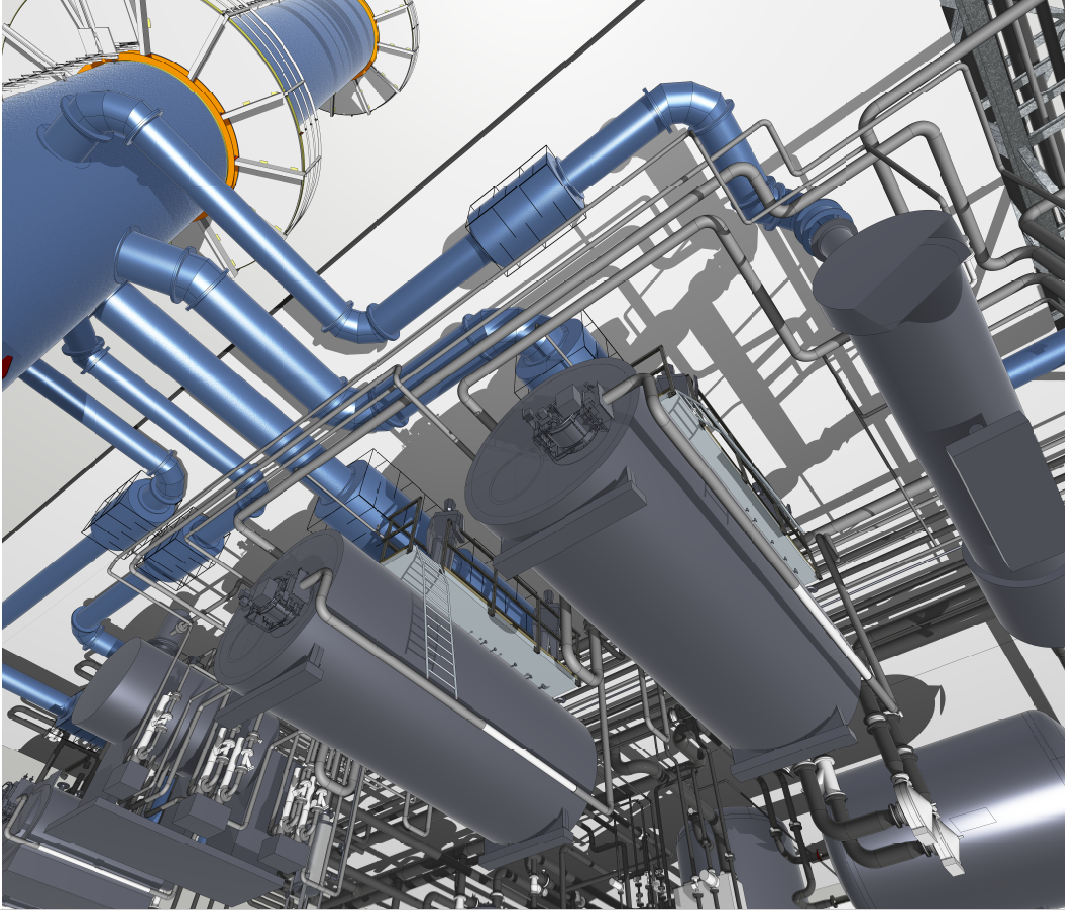
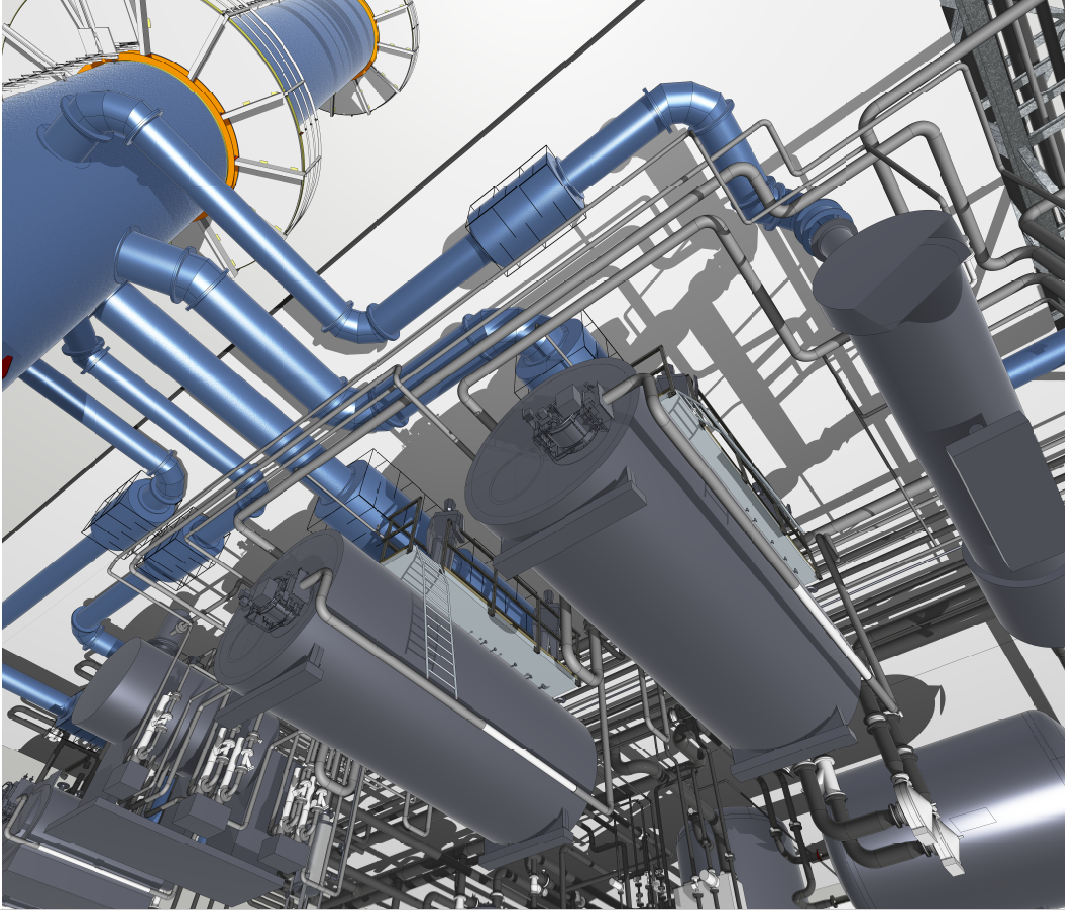
With this 3D module, you can efficiently design professional apparatus and pipeline models.
The pipes, fittings and bends can be designed after selecting the pipe class by drawing a line in 3D.
Data from 2D models can be linked to the 3D model using the built-in pipe class database (MDB).
Changing the pipe class after inserting pipes, fittings and connecting pieces is possible at any time during the design process. After inserting all the parts, simply click to generate the required connectors such as flanges, gaskets, bolts or welds along the entire course of the pipe.
The design data is then transferred to ISOGEN®, giving you a complete range of functions.
Further highlights:
Report Manager add-on module
The Report Manager, which is available as an add-on module, allows you to create freely definable bills of materials and export them to Excel, for example. You specify which information in the TRICAD MS Info Dialog should be evaluated for each component.