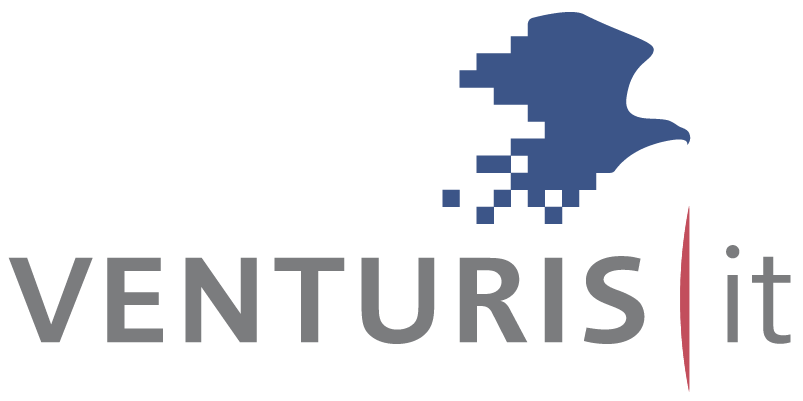Highlights
IFC INTERFACE
A joint database for joint success
Significance of the IFC interface of TRICAD MS for the database of the entire project
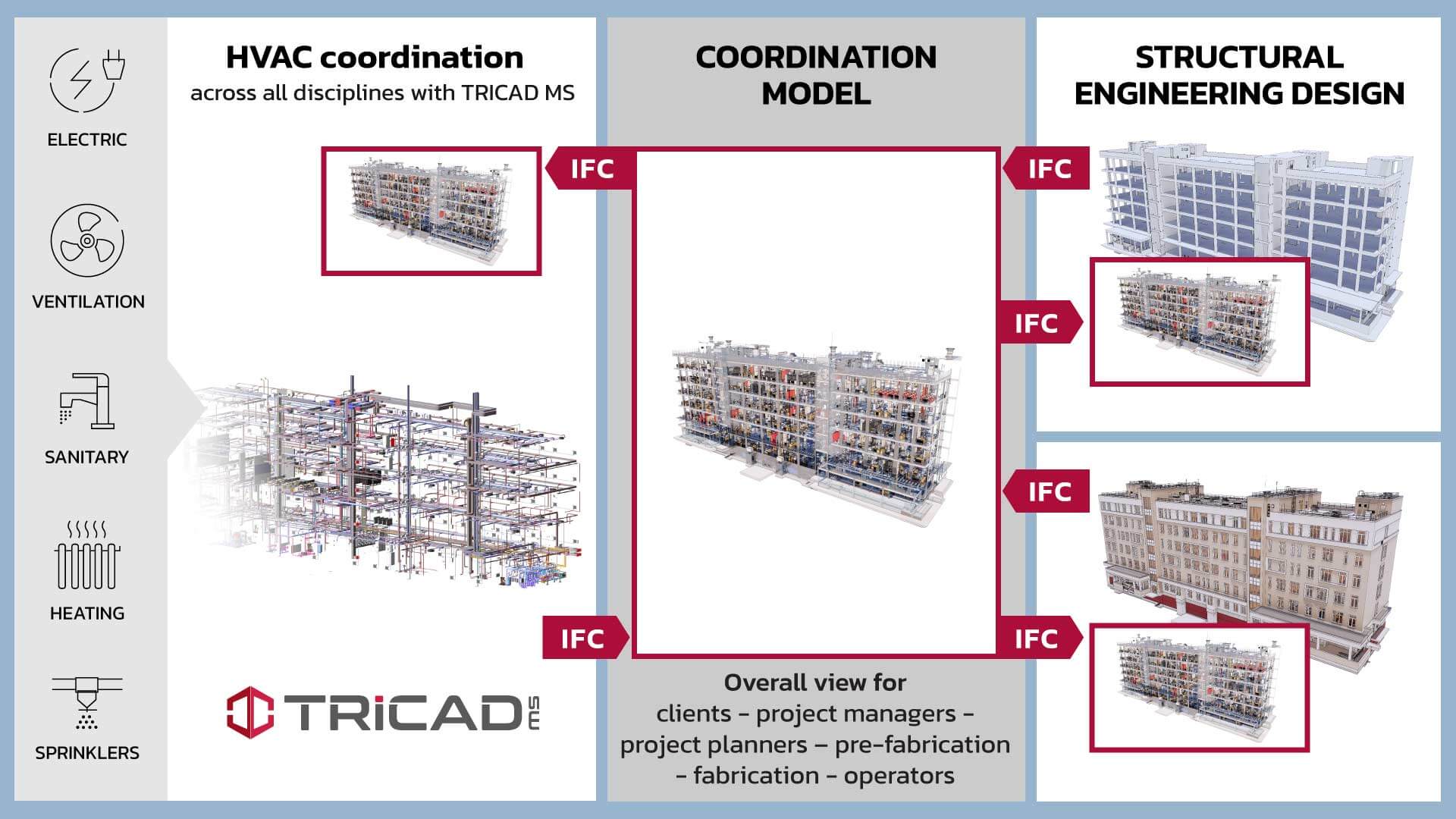
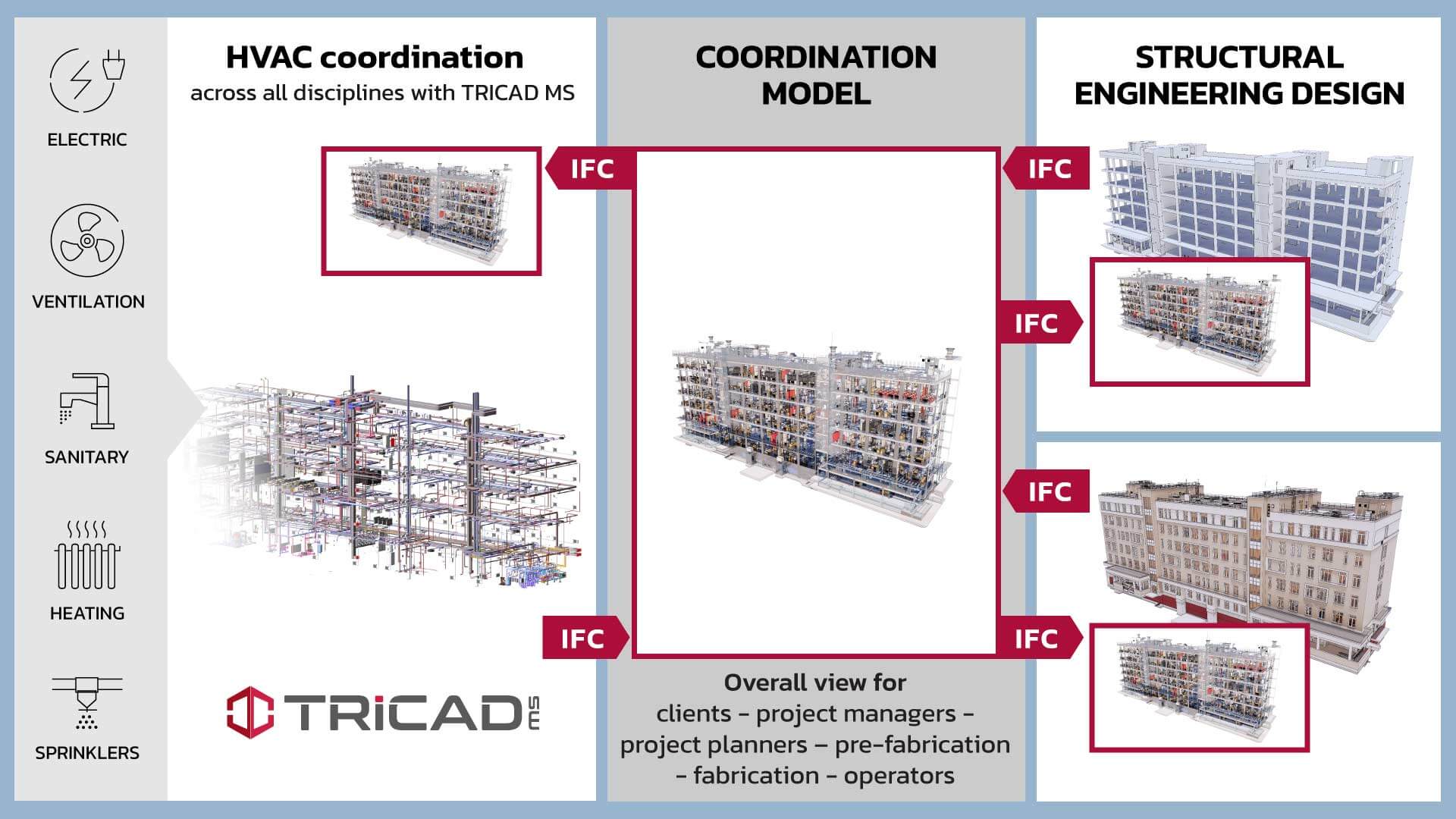
TRICAD MS is the leading tool for business service engineering.
One reason for that: the loss-free exchange of data with analysis tools. The data can even be synchronized bidirectionally so that changes in both CAD and calculation are always up to date.
The certified IFC interface and the stored standards for sprinklers such as FOC and FM make TRICAD MS the tool of choice.
Since the IFC files cannot be used directly by the architect in many cases, they are modified in the Solar Tool, for example, so that they can be used consistently for TGA.
Certification for IFC Export
VenturisIT has been registered with buildingSmart as certified software for IFC export since September 2018. We have obtained the IFC export certification for the following disciplines:: heating, cooling, ventilation, sanitary, sprinklers and electric. We created and submitted a dedicated data model for each discipline.
Here you can find us in buildingSmart’s list of “Certified Software”.


BCF Manager by BIMcollab
The IFC interface is available including BCF interface. Via BIM Collab BCF Manager, collisions can be made visible in TRICAD MS and managed.
BCF managers are plug-ins for BIM applications. They enable the creation, filtering and retrieval of issues directly in the BIM model.
With BIMcollab Cloud, issues can be synchronized and shared with team members.
Review solutions, track tags, provide feedback, and leverage an approval workflow – The user interface displays all the information needed to create and resolve issues in a clear overview. When creating / editing issues, all properties of the issues can be accessed. This creates a transparent connection to the BIMcollab cloud to filter and check assigned issues.